Table of Contents
Unlocking the full potential of your vehicle’s electronic control unit (ECU) has never been easier, thanks to the VAG EEPROM Programmer. Whether you’re a professional mechanic or a car enthusiast, this powerful tool allows you to read, write, and modify the EEPROM data in your Volkswagen Audi Group (VAG) vehicles. In this guide, we’ll walk you through the steps of using this programmer and how it can enhance your car diagnostics and tuning capabilities.
What is VAG EEPROM Programmer?
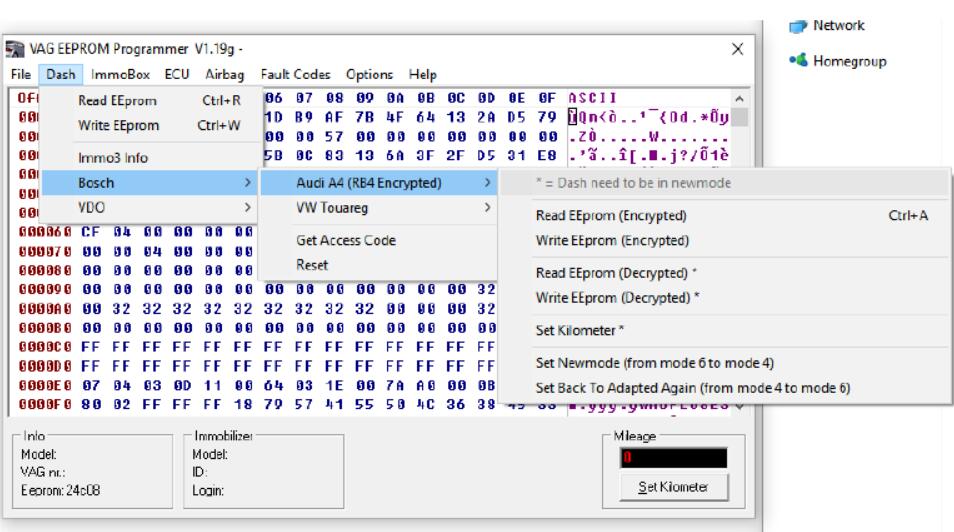
The VAG EEPROM Programmer is a versatile software designed specifically for VAG vehicles, including Volkswagen, Audi, Seat, and Skoda. It allows you to access the EEPROM data stored in the vehicle’s ECU, enabling you to perform various functions such as:
- Reading and writing EEPROM data
- Immobilizer operations
- Odometer corrections
- Key programming
With its user-friendly interface, the software simplifies complex ECU operations, making it an essential tool for anyone looking to optimize their vehicle’s performance or troubleshoot electronic issues.
Getting Started
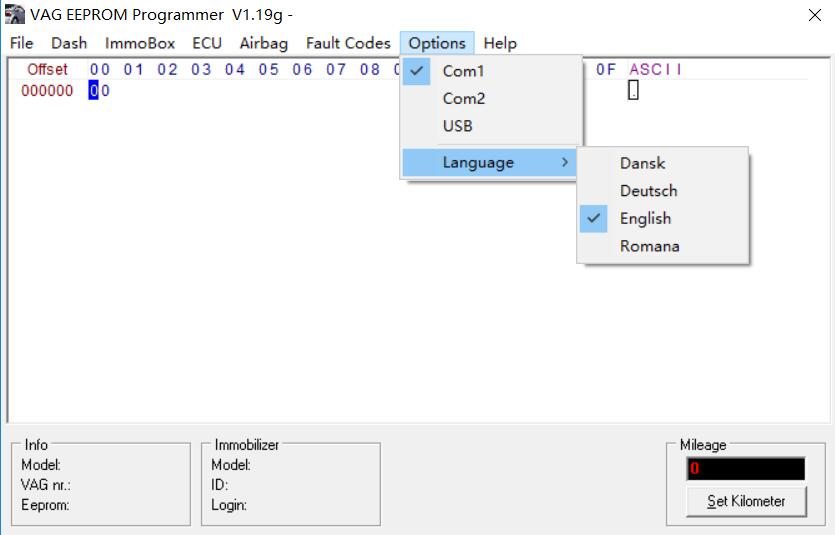
What You Need
Before you start, make sure you have the following:
- VAG EEPROM Software: You can download the software instantly from our website.
- VAG OBD Cable: This cable is necessary to connect your vehicle’s ECU to your computer. Purchase the VAG OBD Cable with FTDI FT232RL Chip for reliable performance.
- A Windows PC: The software is compatible with Windows operating systems.
- Vehicle: A VAG group vehicle (Volkswagen, Audi, Seat, Skoda).
Step-by-Step Guide
- Install the Software
- Download the VAG EEPROM software from this link.
- Follow the installation instructions provided. Ensure that all necessary drivers are installed correctly.
- Connect the VAG OBD Cable
- Connect the VAG OBD Cable with FTDI FT232RL Chip to your vehicle’s OBD port, typically located under the dashboard on the driver’s side.
- Plug the other end of the cable into your PC’s USB port.
- Launch the Software
- Open the VAG EEPROM software on your PC.
- Ensure your vehicle’s ignition is turned on but do not start the engine.
- Select the Desired Function
- The main interface will display several options such as reading EEPROM, writing EEPROM, immobilizer functions, and more.
- Choose the function you need. For example, if you want to read the EEPROM data, click on the ‘Read EEPROM’ button.
- Perform the Operation
- Follow the on-screen instructions to complete the selected operation.
- Save any data you read from the EEPROM for future reference or modifications.
- Disconnect and Test
- Once you’ve completed your task, disconnect the OBD cable.
- Test the vehicle to ensure everything is functioning correctly.
Tips for Using VAG EEPROM Programmer
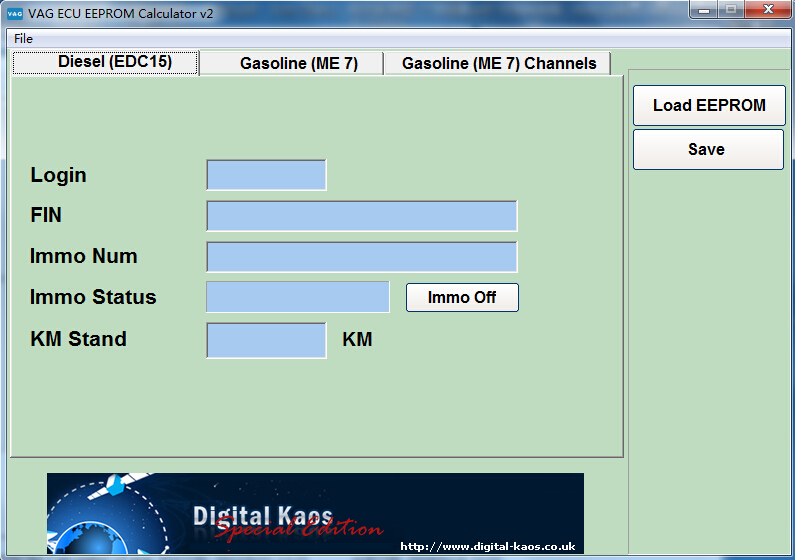
- Backup Data: Always back up the original EEPROM data before making any changes. This ensures you can revert to the original settings if needed.
- Use Quality Cables: Ensure you use a high-quality OBD cable like the VAG OBD Cable with FTDI FT232RL Chip for a stable and reliable connection.
- Stay Updated: Check for software updates regularly to ensure compatibility with the latest vehicle models and to access new features.
FAQ
What vehicles are compatible with this software?
The VAG EEPROM software is compatible with a wide range of Volkswagen, Audi, Seat, and Skoda vehicles. Always check the specific model compatibility on the product page before purchasing.
Do I need any special cables to use this software?
Yes, you will need a VAG OBD cable to connect your vehicle to your computer. We recommend the VAG OBD Cable with FTDI FT232RL Chip for reliable performance.
Can I damage my vehicle’s ECU using this software?
While the VAG EEPROM software is designed to be user-friendly and safe, it’s important to follow the instructions carefully. Always back up your original EEPROM data before making any changes to avoid potential issues.
Is the software compatible with Mac OS?
Currently, the VAG EEPROM software is only compatible with Windows operating systems. However, you can use it on a Mac by running a Windows environment via Oracle VirtualBox or similar virtualization software. Ensure you have a Windows PC before purchasing if you prefer not to use virtual machines.
Where can I download the VAG EEPROM Programmer software?
You can download the software instantly from our website here.
How can I get technical support if I encounter issues?
For technical support, you can contact our customer service team through our website. We also recommend checking our online resources and FAQs for troubleshooting tips.
Conclusion
The VAG EEPROM Programmer is an invaluable tool for anyone working with VAG vehicles. It offers a range of functionalities that can help you manage and optimize your vehicle’s electronic systems effectively. With the right software and hardware, such as the VAG EEPROM Programmer and the VAG OBD Cable, you can take full control of your vehicle’s performance and diagnostics.
Explore our products today and take the first step towards mastering your vehicle’s electronic systems!

